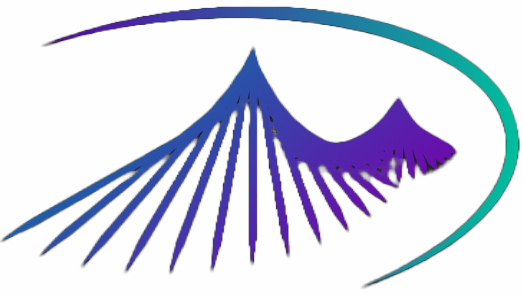04 【内置组件】
04 【内置组件】
1.视图容器
1.1 view
它类似于传统html中的div,用于包裹各种元素内容。
如果使用nvue (opens new window),则需注意,包裹文字应该使用<text>组件。
属性说明
| 属性名 | 类型 | 默认值 | 说明 |
|---|---|---|---|
| hover-class | String | none | 指定按下去的样式类。当 hover-class="none" 时,没有点击态效果 |
| hover-stop-propagation | Boolean | false | 指定是否阻止本节点的祖先节点出现点击态,App、H5、支付宝小程序、百度小程序不支持(支付宝小程序、百度小程序文档中都有此属性,实测未支持) |
| hover-start-time | Number | 50 | 按住后多久出现点击态,单位毫秒 |
| hover-stay-time | Number | 400 | 手指松开后点击态保留时间,单位毫秒 |
<template>
<view class="box2" hover-class="box2-active">
<view
class="box"
hover-class="box-active"
hover-stop-propagation
:hover-start-time="2000"
:hover-stay-time="2000"
>我是一个大盒子</view>
</view>
</template>
<script>
</script>
<style>
.box{
width: 100px;
height: 100px;
background: #4CD964;
},
.box-active{
width: 100px;
height: 100px;
background: #007AFF;
},
.box2{
width: 300px;
height: 300px;
background: #d9a319;
},
.box2-active{
width: 300px;
height: 300px;
background: #ff0a22;
}
</style>
Tips
- 小程序平台如果使用
<div>,编译时会被转换为<view>。 - App平台 Vue2 项目在节点非常多时可以尝试使用
<div>替换<view>以提升渲染性能。
1.2 scroll-view
scroll-view | uni-app官网 (dcloud.net.cn)
可滚动视图区域。用于区域滚动。
需注意在webview渲染的页面中,区域滚动的性能不及页面滚动。
<template>
<scroll-view class="container1" scroll-y>
<view>1</view>
<view>2</view>
<view>3</view>
</scroll-view>
</template>
<style>
.container1 {
border: 1px solid red;
/* 给scroll-view设置固定高度 */
height: 120px;
width: 100px
}
.container1 view {
width: 100px;
height: 100px;
line-height: 100px;
text-align: center;
color: #fff;
}
.container1 view:nth-child(1) {
background-color: #12aa9c;
}
.container1 view:nth-child(2) {
background-color: #2775b6;
}
.container1 view:nth-child(3) {
background-color: #ee3f4d;
}
</style>
1.3 swiper
swiper | uni-app官网 (dcloud.net.cn)
一般用于左右滑动或上下滑动,比如banner轮播图。
注意滑动切换和滚动的区别,滑动切换是一屏一屏的切换。swiper下的每个swiper-item是一个滑动切换区域,不能停留在2个滑动区域之间。
<template>
<!-- 轮播图区域 -->
<!-- indicator-dots 显示面板指示点 -->
<swiper class="swiper-container" indicator-dots>
<!-- 第一项 -->
<swiper-item>
<view class="item">A</view>
</swiper-item>
<!-- 第二项 -->
<swiper-item>
<view class="item">B</view>
</swiper-item>
<!-- 第三项 -->
<swiper-item>
<view class="item">C</view>
</swiper-item>
</swiper>
</template>
<style>
.swiper-container {
/* 轮播图容器的高度 */
height: 150px;
}
.item {
height: 100%;
line-height: 150px;
text-align: center;
}
swiper-item:nth-child(1) .item {
background-color: lightgreen;
}
swiper-item:nth-child(2) .item {
background-color: lightblue;
}
swiper-item:nth-child(3) .item {
background-color: lightcoral;
}
</style>
2.基础内容
2.1 icon
icon | uni-app官网 (dcloud.net.cn)
图标。
Tips
- 由于 icon 组件各端表现存在差异,可以通过使用 字体图标 的方式来弥补各端差异。
属性说明
| 属性名 | 类型 | 默认值 | 说明 |
|---|---|---|---|
| type | String | icon的类型 | |
| size | Number | 23 | icon的大小,单位px |
| color | Color | icon的颜色,同css的color |
<template>
<view class="item" v-for="(value,index) in iconType" :key="index">
<icon :type="value" size="26"/>
<text>{{value}}</text>
</view>
</template>
<script>
export default {
data() {
return {
iconType: ['success']
}
},
onLoad() {
// #ifdef APP-PLUS|| MP-WEIXIN
this.iconType = ['success', 'success_no_circle', 'info', 'warn', 'waiting', 'cancel', 'download', 'search','clear']
// #endif
// #ifdef MP-ALIPAY
this.iconType = ['info', 'warn', 'waiting', 'cancel', 'download', 'search', 'clear', 'success', 'success_no_circle', 'loading']
// #endif
// #ifdef MP-BAIDU
this.iconType = ['success', 'info', 'warn', 'waiting', 'success_no_circle', 'clear', 'search', 'personal', 'setting', 'top', 'close', 'cancel', 'download', 'checkboxSelected', 'radioSelected', 'radioUnselect']
// #endif
}
}
</script>

2.2 text
text | uni-app官网 (dcloud.net.cn)
文本组件。
用于包裹文本内容。
属性说明
| 属性名 | 类型 | 默认值 | 说明 | 平台差异说明 |
|---|---|---|---|---|
| selectable | Boolean | false | 文本是否可选 | App、H5、快手小程序 |
| user-select | Boolean | false | 文本是否可选 | 微信小程序 |
| space | String | 显示连续空格 | App、H5、微信小程序 | |
| decode | Boolean | false | 是否解码 | App、H5、微信小程序 |
space 值说明
| 值 | 说明 |
|---|---|
| ensp | 中文字符空格一半大小 |
| emsp | 中文字符空格大小 |
| nbsp | 根据字体设置的空格大小 |
<template>
<view>
<view>
<text>
唱歌跳舞打篮球
</text>
</view>
<view>
<!-- selectable文本可选 -->
<text selectable>
唱歌跳舞打篮球
</text>
</view>
<view>
<!-- space有多个值,如果不设置那么都会默认一个空格。 -->
<text selectable space="ensp">
唱歌 跳舞打篮球
</text>
</view>
<view>
<!-- decode 可以解析的有 < > & '    。 -->
<text selectable>
< > & '    
</text>
</view>
</view>
</template>
3.路由与页面跳转
3.1 navigator
navigator | uni-app官网 (dcloud.net.cn)
页面跳转。
该组件类似HTML中的<a>组件,但只能跳转本地页面。目标页面必须在pages.json中注册。
该组件的功能有API方式,另见:https://uniapp.dcloud.io/api/router?id=navigateto
属性说明
| 属性名 | 类型 | 默认值 | 说明 | 平台差异说明 |
|---|---|---|---|---|
| url | String | 应用内的跳转链接,值为相对路径或绝对路径,如:"../first/first","/pages/first/first",注意不能加 .vue 后缀 | ||
| open-type | String | navigate | 跳转方式 |
open-type 有效值
| 值 | 说明 | 平台差异说明 |
|---|---|---|
| navigate | 对应 uni.navigateTo 的功能保留 当前页面,跳转到应用内的某个页面,使用 uni.navigateBack可以返回到原页面。 | |
| redirect | 对应 uni.redirectTo 的功能 关闭当前页面,跳转到应用内的某个页面。 | |
| switchTab | 对应 uni.switchTab 的功能 跳转到 tabBar 页面,并关闭其他所有非 tabBar 页面。 可以携带参数 | |
| reLaunch | 对应 uni.reLaunch 的功能 关闭所有页面,打开到应用内的某个页面。 如果跳转的页面路径是 tabBar 页面则不能带参数 | 字节跳动小程序与飞书小程序不支持 |
| navigateBack | 对应 uni.navigateBack 的功能 关闭当前页面,返回上一页面或多级页面。可通过 getCurrentPages() 获取当前的页面栈,决定需要返回几层。 | |
| exit | 退出小程序,target="miniProgram"时生效 | 微信2.1.0+、百度2.5.2+、QQ1.4.7+ |
<template>
<view>
navigator组件 导航跳转的学习
<!-- 跳转普通页 -->
<navigator url="/pages/list/list">跳转至信息页</navigator>
<!-- 跳转tabbar页面,需要添加open-type="switchTab" -->
<navigator url="/pages/index/index" open-type="switchTab">跳转至主页</navigator>
<!-- redirect跳转后,会关闭之前页面。也就是没有了" < " 回退了。 -->
<navigator url="/pages/list/list" open-type="redirect">跳转至信息页</navigator>
</view>
</template>
<script>
// navigate.vue页面接受参数
export default {
onLoad: function (option) { //option为object类型,会序列化上个页面传递的参数
console.log(option.id); //打印出上个页面传递的参数。
console.log(option.name); //打印出上个页面传递的参数。
}
}
</script>
url有长度限制,太长的字符串会传递失败,可使用窗体通信 (opens new window)、全局变量 (opens new window),或encodeURIComponent等多种方式解决,如下为encodeURIComponent示例。
<navigator :url="'/pages/navigate/navigate?item='+ encodeURIComponent(JSON.stringify(item))"></navigator>
// navigate.vue页面接受参数
onLoad: function (option) {
const item = JSON.parse(decodeURIComponent(option.item));
}
4.媒体组件
4.1 image
image | uni-app官网 (dcloud.net.cn)
图片。
| 属性名 | 类型 | 默认值 | 说明 | 平台差异说明 |
|---|---|---|---|---|
| src | String | 图片资源地址 | ||
| mode | String | 'scaleToFill' | 图片裁剪、缩放的模式 | |
| lazy-load | Boolean | false | 图片懒加载。只针对page与scroll-view下的image有效 | 微信小程序、百度小程序、字节跳动小程序、飞书小程序 |
Tips
<image>组件默认宽度 320px、高度 240px;app-nvue平台,暂时默认为屏幕宽度、高度 240px;src仅支持相对路径、绝对路径,支持 base64 码;- 页面结构复杂,css样式太多的情况,使用 image 可能导致样式生效较慢,出现 “闪一下” 的情况,此时设置
image{will-change: transform},可优化此问题。 - 自定义组件里面使用
<image>时,若src使用相对路径可能出现路径查找失败的情况,故建议使用绝对路径。 - svg 格式的图片在不同的平台支持情况不同。具体为:app-nvue 不支持 svg 格式的图片,小程序上只支持网络地址。
mode 有效值:
mode 有 14 种模式,其中 5 种是缩放模式,9 种是裁剪模式。
| 模式 | 值 | 说明 |
|---|---|---|
| 缩放 | scaleToFill | 不保持纵横比缩放图片,使图片的宽高完全拉伸至填满 image 元素 |
| 缩放 | aspectFit | 保持纵横比缩放图片,使图片的长边能完全显示出来。也就是说,可以完整地将图片显示出来。 |
| 缩放 | aspectFill | 保持纵横比缩放图片,只保证图片的短边能完全显示出来。也就是说,图片通常只在水平或垂直方向是完整的,另一个方向将会发生截取。 |
| 缩放 | widthFix | 宽度不变,高度自动变化,保持原图宽高比不变 |
| 缩放 | heightFix | 高度不变,宽度自动变化,保持原图宽高比不变 App 和 H5 平台 HBuilderX 2.9.3+ 支持、微信小程序需要基础库 2.10.3 |
常用
aspectFill