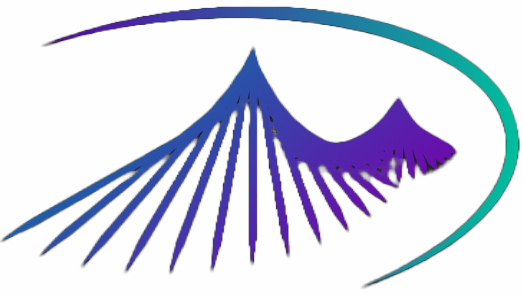17 【Document 节点】
17 【Document 节点】
1.Document 节点的概述
document节点对象代表整个文档,每张网页都有自己的document对象。window.document属性就指向这个对象。只要浏览器开始载入 HTML 文档,该对象就存在了,可以直接使用。
document对象有不同的办法可以获取。
- 正常的网页,直接使用
document或window.document。 iframe框架里面的网页,使用iframe节点的contentDocument属性。- Ajax 操作返回的文档,使用
XMLHttpRequest对象的responseXML属性。 - 内部节点的
ownerDocument属性。
document对象继承了EventTarget接口和Node接口,并且混入(mixin)了ParentNode接口。这意味着,这些接口的方法都可以在document对象上调用。除此之外,document对象还有很多自己的属性和方法。
2.Document 节点的属性
2.1 快捷方式属性
以下属性是指向文档内部的某个节点的快捷方式。
(1)document.defaultView
document.defaultView属性返回document对象所属的window对象。如果当前文档不属于window对象,该属性返回null。
document.defaultView === window // true
(2)document.doctype
对于 HTML 文档来说,document对象一般有两个子节点。第一个子节点是document.doctype,指向<DOCTYPE>节点,即文档类型(Document Type Declaration,简写DTD)节点。HTML 的文档类型节点,一般写成<!DOCTYPE html>。如果网页没有声明 DTD,该属性返回null。
var doctype = document.doctype;
doctype // "<!DOCTYPE html>"
doctype.name // "html"
document.firstChild通常就返回这个节点。
(3)document.documentElement
document.documentElement属性返回当前文档的根元素节点(root)。它通常是document节点的第二个子节点,紧跟在document.doctype节点后面。HTML网页的该属性,一般是<html>节点。
(4)document.body,document.head
document.body属性指向<body>节点,document.head属性指向<head>节点。
这两个属性总是存在的,如果网页源码里面省略了<head>或<body>,浏览器会自动创建。另外,这两个属性是可写的,如果改写它们的值,相当于移除所有子节点。
(5)document.scrollingElement
document.scrollingElement属性返回文档的滚动元素。也就是说,当文档整体滚动时,到底是哪个元素在滚动。
标准模式下,这个属性返回的文档的根元素document.documentElement(即<html>)。兼容(quirk)模式下,返回的是<body>元素,如果该元素不存在,返回null。
// 页面滚动到浏览器顶部
document.scrollingElement.scrollTop = 0;
(6)document.activeElement
document.activeElement属性返回获得当前焦点(focus)的 DOM 元素。通常,这个属性返回的是<input>、<textarea>、<select>等表单元素,如果当前没有焦点元素,返回<body>元素或null。
(7)document.fullscreenElement
document.fullscreenElement属性返回当前以全屏状态展示的 DOM 元素。如果不是全屏状态,该属性返回null。
if (document.fullscreenElement.nodeName == 'VIDEO') {
console.log('全屏播放视频');
}
上面代码中,通过document.fullscreenElement可以知道<video>元素有没有处在全屏状态,从而判断用户行为。
2.2 节点集合属性
以下属性返回一个HTMLCollection实例,表示文档内部特定元素的集合。这些集合都是动态的,原节点有任何变化,立刻会反映在集合中。
(1)document.links
document.links属性返回当前文档所有设定了href属性的<a>及<area>节点。
// 打印文档所有的链接
var links = document.links;
for(var i = 0; i < links.length; i++) {
console.log(links[i]);
}
(2)document.forms
document.forms属性返回所有<form>表单节点。
var selectForm = document.forms[0];
上面代码获取文档第一个表单。
除了使用位置序号,id属性和name属性也可以用来引用表单。
/* HTML 代码如下
<form name="foo" id="bar"></form>
*/
document.forms[0] === document.forms.foo // true
document.forms.bar === document.forms.foo // true
(3)document.images
document.images属性返回页面所有<img>图片节点。
var imglist = document.images;
for(var i = 0; i < imglist.length; i++) {
if (imglist[i].src === 'banner.gif') {
// ...
}
}
上面代码在所有img标签中,寻找某张图片。
(4)document.embeds,document.plugins
document.embeds属性和document.plugins属性,都返回所有<embed>节点。
(5)document.scripts
document.scripts属性返回所有<script>节点。
var scripts = document.scripts;
if (scripts.length !== 0 ) {
console.log('当前网页有脚本');
}
(6)document.styleSheets
document.styleSheets属性返回网页内嵌或引入的 CSS 样式表集合。
(7)小结
除了document.styleSheets属性,以上的其他集合属性返回的都是HTMLCollection实例。document.styleSheets属性返回的是StyleSheetList实例。
document.links instanceof HTMLCollection // true
document.images instanceof HTMLCollection // true
document.forms instanceof HTMLCollection // true
document.embeds instanceof HTMLCollection // true
document.scripts instanceof HTMLCollection // true
HTMLCollection实例是类似数组的对象,所以上面这些属性都有length属性,都可以使用方括号运算符引用成员。如果成员有id或name属性,还可以用这两个属性的值,在HTMLCollection实例上引用到这个成员。
// HTML 代码如下
// <form name="myForm">
document.myForm === document.forms.myForm // true
2.3 文档静态信息属性
以下属性返回文档信息。
(1)document.documentURI,document.URL
document.documentURI属性和document.URL属性都返回一个字符串,表示当前文档的网址。不同之处是它们继承自不同的接口,documentURI继承自Document接口,可用于所有文档;URL继承自HTMLDocument接口,只能用于 HTML 文档。
document.URL
// http://www.example.com/about
document.documentURI === document.URL
// true
如果文档的锚点(#anchor)变化,这两个属性都会跟着变化。
(2)document.domain
document.domain属性返回当前文档的域名,不包含协议和端口。比如,网页的网址是http://www.example.com:80/hello.html,那么document.domain属性就等于www.example.com。如果无法获取域名,该属性返回null。
document.domain基本上是一个只读属性,只有一种情况除外。次级域名的网页,可以把document.domain设为对应的上级域名。比如,当前域名是a.sub.example.com,则document.domain属性可以设置为sub.example.com,也可以设为example.com。修改后,document.domain相同的两个网页,可以读取对方的资源,比如设置的 Cookie。
另外,设置document.domain会导致端口被改成null。因此,如果通过设置document.domain来进行通信,双方网页都必须设置这个值,才能保证端口相同。
(3)document.location
Location对象是浏览器提供的原生对象,提供 URL 相关的信息和操作方法。通过window.location和document.location属性,可以拿到这个对象。
(4)document.lastModified
document.lastModified属性返回一个字符串,表示当前文档最后修改的时间。不同浏览器的返回值,日期格式是不一样的。
document.lastModified
// "03/07/2018 11:18:27"
注意,document.lastModified属性的值是字符串,所以不能直接用来比较。Date.parse方法将其转为Date实例,才能比较两个网页。
var lastVisitedDate = Date.parse('01/01/2018');
if (Date.parse(document.lastModified) > lastVisitedDate) {
console.log('网页已经变更');
}
如果页面上有 JavaScript 生成的内容,document.lastModified属性返回的总是当前时间。
(5)document.title
document.title属性返回当前文档的标题。默认情况下,返回<title>节点的值。但是该属性是可写的,一旦被修改,就返回修改后的值。
document.title = '新标题';
document.title // "新标题"
(6)document.characterSet
document.characterSet属性返回当前文档的编码,比如UTF-8、ISO-8859-1等等。
(7)document.referrer
document.referrer属性返回一个字符串,表示当前文档的访问者来自哪里。
document.referrer
// "https://example.com/path"
如果无法获取来源,或者用户直接键入网址而不是从其他网页点击进入,document.referrer返回一个空字符串。
document.referrer的值,总是与 HTTP 头信息的Referer字段保持一致。但是,document.referrer的拼写有两个r,而头信息的Referer字段只有一个r。
(8)document.dir
document.dir返回一个字符串,表示文字方向。它只有两个可能的值:rtl表示文字从右到左,阿拉伯文是这种方式;ltr表示文字从左到右,包括英语和汉语在内的大多数文字采用这种方式。
(9)document.compatMode
compatMode属性返回浏览器处理文档的模式,可能的值为BackCompat(向后兼容模式)和CSS1Compat(严格模式)。
一般来说,如果网页代码的第一行设置了明确的DOCTYPE(比如<!doctype html>),document.compatMode的值都为CSS1Compat。
3.Document 节点的方法
3.1 访问元素节点
所谓 “访问” 元素节点,就是指 “得到”、“获取” 页面上的元素节点。
对节点进行操作,第一步就是要得到它。
访问元素节点主要依靠 document 对象。
3.2 认识 document 对象
document 对象是 DOM 中最重要的东西,几乎所有 DOM 的功能都封装在了 document 对象中。
document 对象也表示整个 HTML 文档,它是 DOM 节点树的根。
document 对象的 nodeType 属性值是 9。
typeof document; // object
document.nodeType; // 9
3.3 访问元素节点的常用方法
注意:以下方法的参数都是字符串值 ''。
| 方法 | 功能 | 兼容性 |
|---|---|---|
document.getElementById() | 通过 id 得到元素 | IE 6 |
document.getElementsByTagName() | 通过标签名得到元素数组 | IE 6 |
document.getElementsByClassName() | 通过类名得到元素数组 | IE 9 |
document.querySelector() | 通过选择器得到元素 | IE 8 部分兼容、IE 9 完全兼容 |
document.querySelectorAll() | 通过选择器得到元素数组 | IE 8 部分兼容、IE 9 完全兼容 |
Element:元素。
query:查询。
Selector:选择器。
3.4 getElementById()
document.getElementById() 功能是通过 id 得到元素节点。
- HTML
<div id="box">我是一个盒子</div>
<p id="para">我是一个段落</p>
- JS
var box = document.getElementById('box');
var para = document.getElementById('para');
【注意事项】
如果页面上有相同 id 的元素,则只能得到第一个。
原则上,html 中同一名称的 id 也只能出现一次。
3.5 延迟运行
在测试 DOM 代码时,通常 JS 代码要写到 HTML 节点的后面,否则 JS 无法找到相应的 HTML 节点。
当然,可以使用 window.onload = function(){} 事件,使页面加载完毕后,再执行指定的代码。
一般 script 标签会被放在头部或尾部。头部就是
<head></head>里面,尾部一般指<body></body>里,但也有放在</body>闭合标签之后的(最好不要这样)。
<!DOCTYPE html>
<html lang="en">
<head>
<meta charset="UTF-8">
<meta http-equiv="X-UA-Compatible" content="IE=edge">
<meta name="viewport" content="width=device-width, initial-scale=1.0">
<title>Document</title>
</head>
<body>
<div id="box">我是一个盒子</div>
<p id="para">我是一个段落</p>
<script>
var box = document.getElementById('box');
var para = document.getElementById('para');
console.log(box); // <div id="box">我是一个盒子</div>
console.log(para); // <p id="para">我是一个段落</p>
</script>
</body>
</html>
<!DOCTYPE html>
<html lang="en">
<head>
<meta charset="UTF-8">
<meta http-equiv="X-UA-Compatible" content="IE=edge">
<meta name="viewport" content="width=device-width, initial-scale=1.0">
<title>Document</title>
<script>
var box = document.getElementById('box');
var para = document.getElementById('para');
console.log(box); // null
console.log(para); // null
</script>
</head>
<body>
<div id="box">我是一个盒子</div>
<p id="para">我是一个段落</p>
</body>
</html>
<!DOCTYPE html>
<html lang="en">
<head>
<meta charset="UTF-8">
<meta http-equiv="X-UA-Compatible" content="IE=edge">
<meta name="viewport" content="width=device-width, initial-scale=1.0">
<title>Document</title>
<script>
window.onload = function () {
var box = document.getElementById('box');
var para = document.getElementById('para');
console.log(box); // <div id="box">我是一个盒子</div>
console.log(para); // <p id="para">我是一个段落</p>
}
</script>
</head>
<body>
<div id="box">我是一个盒子</div>
<p id="para">我是一个段落</p>
</body>
</html>
3.6 getElementsByTagName()
getElementsByTagName() 方法的功能是通过标签名得到节点数组。
注意:得到的是一个数组!
<p>我是段落</p>
<p>我是段落</p>
<p>我是段落</p>
<p>我是段落</p>
var ps = document.getElementsByTagName('p');
【注意事项】
数组方便遍历,从而可以批量操控元素节点。
即使页面上只有一个指定标签名的节点,也将得到长度为 1 的数组。
任何一个节点元素也可以调用 getElementsByTagName() 方法,从而得到其内部的某种标签名的元素节点。
<!DOCTYPE html>
<html lang="en">
<head>
<meta charset="UTF-8">
<meta http-equiv="X-UA-Compatible" content="IE=edge">
<meta name="viewport" content="width=device-width, initial-scale=1.0">
<title>Document</title>
<script>
window.onload = function () {
var ps = document.getElementsByTagName('p');
console.log(ps); // HTMLCollection(6) [p, p, p, p, p, p]
}
</script>
</head>
<body>
<div id="box1">
<p>我是段落</p>
<p>我是段落</p>
<p>我是段落</p>
</div>
<div id="box2">
<p>我是段落</p>
<p>我是段落</p>
<p>我是段落</p>
</div>
</body>
</html>
<!DOCTYPE html>
<html lang="en">
<head>
<meta charset="UTF-8">
<meta http-equiv="X-UA-Compatible" content="IE=edge">
<meta name="viewport" content="width=device-width, initial-scale=1.0">
<title>Document</title>
<script>
window.onload = function () {
// 先得到 box1
var box1 = document.getElementById('box1');
// 得到 box1 中的 p 标签的数组
var ps_inbox1 = box1.getElementsByTagName('p');
console.log(ps_inbox1); // HTMLCollection(3) [p, p, p]
}
</script>
</head>
<body>
<div id="box1">
<p>我是段落</p>
<p>我是段落</p>
<p>我是段落</p>
</div>
<div id="box2">
<p>我是段落</p>
<p>我是段落</p>
<p>我是段落</p>
</div>
</body>
</html>
3.7 getElementsByClassName()
getElementsByClassName() 方法的功能是通过类名得到节点数组。
- HTML
<div class="spec">我是盒子</div>
<div>我是盒子</div>
<div class="spec">我是盒子</div>
<div class="spec">我是盒子</div>
- JS
var spec_divs = document.getElementsByClassName('spec');
【注意事项】
getElementsByClassName() 方法从 IE9 开始兼容。
某个节点元素也可以调用 getElementsByClassName() 方法,从而得到其内部的某类名的元素节点。
3.8 querySelector()
querySelector() 方法的功能是通过选择器得到元素。
- HTML
<div id="box1">
<p>我是段落</p>
<p class="spec">我是段落</p>
<p>我是段落</p>
</div>
- JS
var the_p = document.querySelector('#box1 .spec');
【注意事项】
querySelector() 方法只能得到页面上一个元素,如果有多个元素符合条件,则只能得到第一个元素。
querySelector() 方法从 IE8 开始兼容,但从 IE9 开始支持 CSS3 的选择器,如:nth-child()、:[src^='dog'] 等 CSS3 选择器形式都支持良好。
注意:不能选择伪类!
3.9 querySelectorAll()
querySelectorAll() 方法的功能是通过选择器得到元素数组。
即使页面上只有一个符合选择器的节点,也将得到长度为 1 的数组。
<!DOCTYPE html>
<html lang="en">
<head>
<meta charset="UTF-8">
<meta name="viewport" content="width=device-width, initial-scale=1.0">
<title>Document</title>
</head>
<body>
<ul id="list1">
<li>我是li</li>
<li>我是li</li>
<li>我是li</li>
<li>我是li</li>
<li>我是li</li>
</ul>
<ul id="list2">
<li>我是li</li>
<li>我是li</li>
<li>我是li</li>
<li>我是li</li>
<li>我是li</li>
</ul>
<script>
var lis_inlist1 = document.querySelectorAll('#list1 li');
console.log(lis_inlist1); // NodeList(5) [li, li, li, li, li]
</script>
</body>
</html>
3.10 document.open(),document.close()
document.open方法清除当前文档所有内容,使得文档处于可写状态,供document.write方法写入内容。
document.close方法用来关闭document.open()打开的文档。
document.open();
document.write('hello world');
document.close();
3.11 document.write()
document.write方法用于向当前文档写入内容。
在网页的首次渲染阶段,只要页面没有关闭写入(即没有执行document.close()),document.write写入的内容就会追加在已有内容的后面。
// 页面显示“helloworld”
document.open();
document.write('hello');
document.write('world');
document.close();
注意,document.write会当作 HTML 代码解析,不会转义。
document.write('<p>hello world</p>');
上面代码中,document.write会将<p>当作 HTML 标签解释。