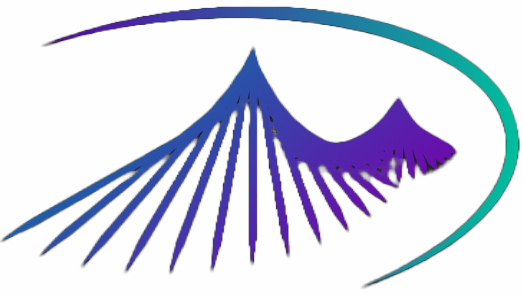22 【在react中使用Emotion】
22 【在react中使用Emotion】
1.CSS in JS 的优点
CSS in JS 已逐渐发展为 React 应用中写样式的一个主流的方案,著名组件库 material-ui 也已经使用 CSS in JS 来实现。 CSS in JS 的实现方式有两种: 唯一CSS选择器和内联样式。因此
- 不用关心繁琐的 Class 命名规则
- 不用担心样式被覆盖
- 便利的样式复用(样式都是 js 对象或字符串)
- 减少冗余的 CSS 代码,极致的样式按需加载
Emotion 是 CSS in JS 的众多实现方案中的其中一个,下面介绍一下它的使用。
说明:以下的介绍都来自于Emotion官方文档
安装
npm i @emotion/styled @emotion/react
使用
Emotion 有两种写 CSS 的方式:css-prop 和 Styled Components。
2.Css Prop
添加预设或将杂注设置为注释后,React.createElement编译后的 jsx 代码将使用 emotion 的函数而不是 .jsx
2.1 Babel Preset
此方法不适用于创建 React App 或其他不允许自定义 Babel 配置的项目。 请改用 JSX 注释方法。
.babelrc
{
"presets": ["@emotion/babel-preset-css-prop"]
}
If you are using the compatible React version (
>=16.14.0) then you can opt into using the new JSX runtimes by using such configuration:如果 React 版本
>=16.14.0, 可以使用如下的配置来使用新的 jsx 运行时。
{
"presets": [
[
"@babel/preset-react",
{ "runtime": "automatic", "importSource": "@emotion/react" }
]
],
"plugins": ["@emotion/babel-plugin"]
}
2.2 JSX 注释
将 jsx 注释设置在使用道具的源文件的顶部。 此选项最适合测试 prop 功能或在 babel 配置不可配置的项目(create-react-app、codesandbox 等)中。
/** @jsx jsx */
import { jsx } from '@emotion/react'
/** @jsx jsx */ 不生效的时候可以改为 /** @jsxImportSource @emotion/react */ 来尝试。
2.3 tsconfig.json
这里指的是使用 babel 编译 typescript 时的配置
{
"compilerOptions": {
...
// "jsx": "react",
"jsxImportSource": "@emotion/react",
...
}
}
2.4 Object Styles 和 String Styles
Emotion 支持 js 对象和 js 字符串两种形式的样式定义。
Object Styles
/** @jsx jsx */
import { jsx } from '@emotion/react'
render(
<div
css={{
backgroundColor: 'hotpink',
'&:hover': {
color: 'lightgreen'
}
}}
>
This has a hotpink background.
</div>
)
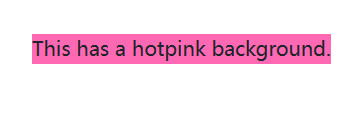
String Styles
要传递字符串样式,您必须使用 @emotion/react导出的css ,它可以用作标记模板文字,如下所示。
// this comment tells babel to convert jsx to calls to a function called jsx instead of React.createElement
/** @jsx jsx */
import { css, jsx } from '@emotion/react'
const color = 'darkgreen'
render(
<div
css={css`
background-color: hotpink;
&:hover {
color: ${color};
}
`}
>
This has a hotpink background.
</div>
)
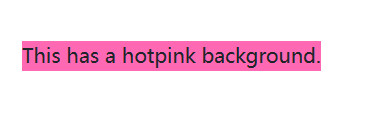
无论是Object Styles还是String Styles,我们都可以直接在定义样式的时候读取上下文的 js 变量,这个可以让我们很方便地更改样式。
3.Styled Components
Styled Components 基础用法 Styled Components 导出了一些带有 html 标签的内置组件。
3.1 写一个带样式的组件
styled和css非常相似,除了你用 html 标签或 React 组件调用它,然后用字符串样式的模板文字或对象样式的常规函数调用来调用它。
语法:styled.元素名样式
import styled from '@emotion/styled'
const Button = styled.button`
color: turquoise;
`
render(<Button>This my button component.</Button>)

3.2 通过参数控制样式
Styled Components 的 Props Styled Components 生成的组件也可以根据传入的 Props 来更改样式
import styled from '@emotion/styled'
const Button = styled.button`
color: ${props => (props.primary ? 'hotpink' : 'turquoise')};
`
const Container = styled.div(props => ({
display: 'flex',
flexDirection: props.column && 'column'
}))
render(
<Container column>
<Button>This is a regular button.</Button>
<Button primary>This is a primary button.</Button>
</Container>
)
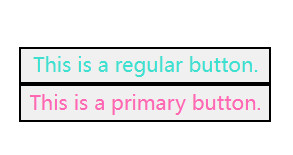
3.3 通过传className创建组件
语法:
styled( ({className}) => (<p className={className}>text</
p>) )`样式`
分析:相当于把样式通过className传递给了元素
import styled from '@emotion/styled'
const Basic = ({ className }) => (
<div className={className}>Some text</div>
)
const Fancy = styled(Basic)`
color: hotpink;
`
render(<Fancy />)

3.4 创建与某个组件相同的样式
有时您想使用一个组件创建一些样式,然后再次将这些样式用于另一个组件,该方法可用于此目的。
语法:样式组件.withComponent('元素')
import styled from '@emotion/styled'
const Section = styled.section`
background: #333;
color: #fff;
`
// Aside样式跟Section样式相同
const Aside = Section.withComponent('aside')
render(
<div>
<Section>This is a section</Section>
<Aside>This is an aside</Aside>
</div>
)
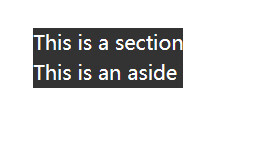
3.5 嵌套写法
3.5.1 $
与styled-components类似,当使用@emotion/babel-plugin时,emotion允许emotion components像常规CSS选择器一样被嵌套。
语法:父组件 = styled.元素${子组件} {样式}
import styled from '@emotion/styled'
const Child = styled.div`
color: red;
`
const Parent = styled.div`
${Child} {
color: green;
}
`
render(
<div>
<Parent>
<Child>Green because I am inside a Parent</Child>
</Parent>
<Child>Red because I am not inside a Parent</Child>
</div>
)
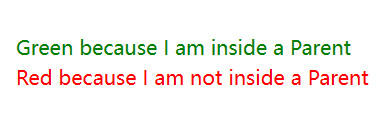
3.5.2 对象(键值对)
组件选择器也可以与对象样式一起使用
语法:
父组件 = styled.元素(
{
[子组件]: {样式}
}
)
import styled from '@emotion/styled'
const Child = styled.div({
color: 'red'
})
const Parent = styled.div({
[Child]: {
color: 'green'
}
})
render(
<div>
<Parent>
<Child>green</Child>
</Parent>
<Child>red</Child>
</div>
)
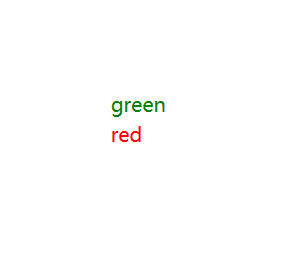
3.6 对象样式
import styled from '@emotion/styled'
const H1 = styled.h1(
{
fontSize: 20
},
props => ({ color: props.color, width:props.width })
)
render(<H1 color="lightgreen" width="200px">This is lightgreen.</H1>)
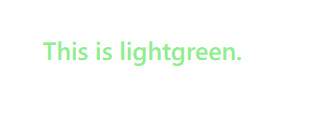
3.7 自定义 prop 转发
默认情况下,Emotion 会将所有 props(theme除外)传递给自定义组件,并且仅传递作为字符串标签的有效 html 属性的 prop。可以通过传递自定义函数来自定义此设置。您还可以使用shouldForwardProp来过滤掉无效的 html 属性。
import isPropValid from '@emotion/is-prop-valid'
import styled from '@emotion/styled'
const H1 = styled('h1', {
shouldForwardProp: prop => isPropValid(prop) && prop !== 'color'
})(props => ({
color: props.color
}))
render(<H1 color="lightgreen">This is lightgreen.</H1>)

3.8 动态样式
您可以创建基于 props 的动态样式,并在样式中使用它们。
import styled from '@emotion/styled'
import { css } from '@emotion/react'
const dynamicStyle = props =>
css`
color: ${props.color};
`
const Container = styled.div`
${dynamicStyle};
`
render(<Container color="lightgreen">This is lightgreen.</Container>)
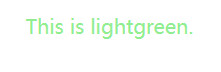
3.9 as prop
要使用样式化组件中的样式但要更改呈现的元素,可以使用as prop。
import styled from '@emotion/styled'
const Button = styled.button`
color: hotpink;
`
render(
<Button as="a" href="https://github.com/emotion-js/emotion">
Emotion on GitHub
</Button>
)

3.10 嵌套元素样式写法
我们可以使用以下方法嵌套选择器:&
import styled from '@emotion/styled'
const Example = styled('span')`
color: lightgreen;
& > a {
color: hotpink;
}
`
render(
<Example>
This is <a>nested</a>.
</Example>
)
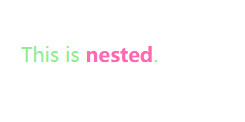
4.Composition
组合是emotion中最强大、最有用的模式之一。您可以通过在另一个样式块中插入从css返回的值来组合样式。
4.1 样式复用
在 Emotion 中,我们可以把通用样式用变量声明,然后在不同的组件中共享。
import { css } from '@emotion/react'
const base = css`
color: hotpink;
`
render(
<div
css={css`
${base};
background-color: #eee;
`}
>
This is hotpink.
</div>
)
上面的 base 样式在 render 时被使用。如果我们有其它的组件用到 base 样式,我们也可以导入 base 这个变量来使用。
4.2 样式优先级
import { css } from '@emotion/react'
const danger = css`
color: red;
`
const base = css`
background-color: darkgreen;
color: turquoise;
`
render(
<div>
<div css={base}>This will be turquoise</div>
<div css={[danger, base]}>
This will be also be turquoise since the base styles overwrite the danger
styles.
</div>
<div css={[base, danger]}>This will be red</div>
</div>
)
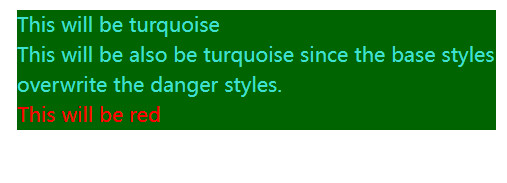
写样式的时候难免会需要覆盖样式的情况,这时候我们可以像上面一样调整 base 和 danger 的先后顺序来覆盖(后面的样式优先级较高)。
5.Object Styles
带对象的写作风格是一种直接构建在emotion核心的强大模式。您可以使用camelCase来编写css属性,而不是像普通css那样使用kebab-case大小写,例如背景色将是backgroundColor。对象样式对于css属性特别有用,因为您不需要像字符串样式那样的css调用,但是对象样式也可以与样式一起使用。
5.1 使用 css props
render(
<div
css={{
color: 'darkorchid',
backgroundColor: 'lightgray'
}}
>
This is darkorchid.
</div>
)
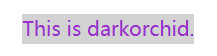
5.2 使用styled
import styled from '@emotion/styled'
const Button = styled.button(
{
color: 'darkorchid'
},
props => ({
fontSize: props.fontSize
})
)
render(<Button fontSize={16}>This is a darkorchid button.</Button>)

5.3 子选择器
render(
<div
css={{
color: 'darkorchid',
'& .name': {
color: 'orange'
}
}}
>
This is darkorchid.
<div className="name">This is orange</div>
</div>
)
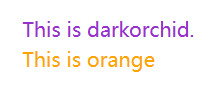
5.4 媒体查询
render(
<div
css={{
color: 'darkorchid',
'@media(min-width: 420px)': {
color: 'orange'
}
}}
>
This is orange on a big screen and darkorchid on a small screen.
</div>
)
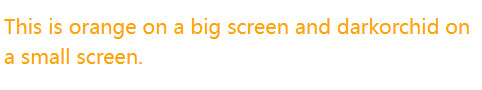
5.5 Numbers
render(
<div
css={{
padding: 8,
zIndex: 200
}}
>
This has 8px of padding and a z-index of 200.
</div>
)
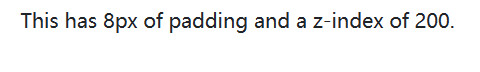
5.6 Arrays
嵌套数组被展平
render(
<div
css={[
{ color: 'darkorchid' },
{ backgroundColor: 'hotpink' },
{ padding: 8 }
]}
>
This is darkorchid with a hotpink background and 8px of padding.
</div>
)
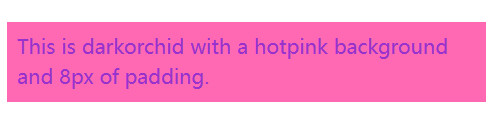
5.7 用css
您也可以将css与对象样式一起使用。
import { css } from '@emotion/react'
const hotpink = css({
color: 'hotpink'
})
render(
<div>
<p css={hotpink}>This is hotpink</p>
</div>
)
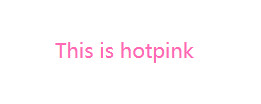
5.8 Composition - 样式复用
Learn more composition in Emotion.
import { css } from '@emotion/react'
const hotpink = css({
color: 'hotpink'
})
const hotpinkHoverOrFocus = css({
'&:hover,&:focus': hotpink
})
const hotpinkWithBlackBackground = css(
{
backgroundColor: 'black',
color: 'green'
},
hotpink
)
render(
<div>
<p css={hotpink}>This is hotpink</p>
<button css={hotpinkHoverOrFocus}>This is hotpink on hover or focus</button>
<p css={hotpinkWithBlackBackground}>
This has a black background and is hotpink. Try moving where hotpink is in
the css call and see if the color changes.
</p>
</div>
)
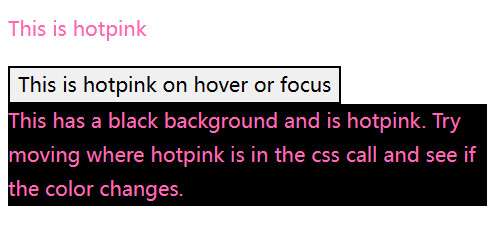
6.Nested Selectors
有时,将选择器嵌套到当前类或 React 组件中的元素很有用。下面显示了带有元素选择器的示例。
import { css } from '@emotion/react'
const paragraph = css`
color: turquoise;
a {
border-bottom: 1px solid currentColor;
cursor: pointer;
}
`
render(
<p css={paragraph}>
Some text. <a>A link with a bottom border.</a>
</p>
)
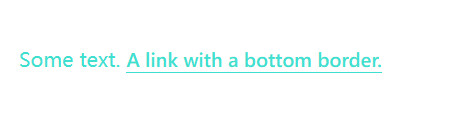
当组件是子组件时,使用 & 来选择自己并设置样式
import { css } from '@emotion/react'
const paragraph = css`
color: turquoise;
header & {
color: green;
}
`
render(
<div>
<header>
<p css={paragraph}>This is green since it's inside a header</p>
</header>
<p css={paragraph}>This is turquoise since it's not inside a header.</p>
</div>
)
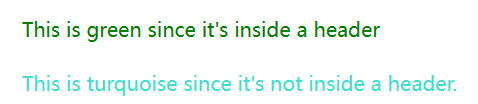
7.Media Queries
在emotion中使用媒体查询就像在常规 css 中使用媒体查询一样,只是您不必在块内指定选择器,您可以将 css 直接放在 css 块中。
import { css } from '@emotion/react'
render(
<p
css={css`
font-size: 30px;
@media (min-width: 420px) {
font-size: 50px;
}
`}
>
Some text!
</p>
)
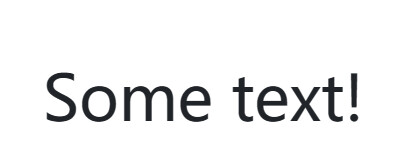
8.Global Styles
有时您可能希望插入全局 css,例如resets 或 font faces。您可以使用该Global组件来执行此操作。它接受一个 stylesprop,该 prop 接受与css prop 相同的值,除了全局插入样式。当样式更改或全局组件卸载时,也会删除全局样式。
import { Global, css } from '@emotion/react'
render(
<div>
<Global
styles={css`
.some-class {
color: hotpink !important;
}
`}
/>
<Global
styles={{
'.some-class': {
fontSize: 50,
textAlign: 'center'
}
}}
/>
<div className="some-class">This is hotpink now!</div>
</div>
)

9.Keyframes
您可以使用@emotive/react中的keyframes来定义动画。keyframe接受css关键帧定义,并返回一个可以在样式中使用的对象。您可以像css一样使用字符串或对象。
import { css, keyframes } from '@emotion/react'
const bounce = keyframes`
from, 20%, 53%, 80%, to {
transform: translate3d(0,0,0);
}
40%, 43% {
transform: translate3d(0, -30px, 0);
}
70% {
transform: translate3d(0, -15px, 0);
}
90% {
transform: translate3d(0,-4px,0);
}
`
render(
<div
css={css`
animation: ${bounce} 1s ease infinite;
`}
>
some bouncing text!
</div>
)
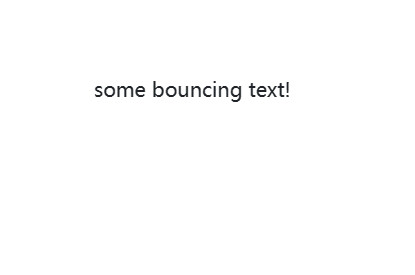
10.Attaching Props - 附加额外的属性
一些 css-in-js 库提供了将 props 附加到组件的 API,而不是让我们自己的 API 来做到这一点,我们建议创建一个常规的 react 组件,使用 css prop 并像附加任何其他 React 组件一样附加 props。
请注意,如果 css 是通过 props 传递下来的,它将优先于组件中的 css。
import { css } from '@emotion/react'
const pinkInput = css`
background-color: pink;
`
const RedPasswordInput = props => (
<input
type="password"
css={css`
background-color: red;
display: block;
`}
{...props}
/>
)
render(
<div>
<RedPasswordInput placeholder="red" />
<RedPasswordInput placeholder="pink" css={pinkInput} />
</div>
)
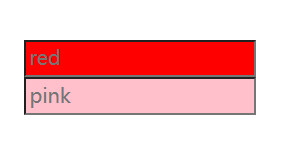
11.Theming
主题包含在@emotion/react中。 将ThemeProvider添加到应用程序的顶层,并在样式组件中使用props.theme访问主题,或者提供一个接受主题作为css属性的函数。
11.1 css prop
import { ThemeProvider } from '@emotion/react'
const theme = {
colors: {
primary: 'hotpink'
}
}
render(
<ThemeProvider theme={theme}>
<div css={theme => ({ color: theme.colors.primary })}>some other text</div>
</ThemeProvider>
)
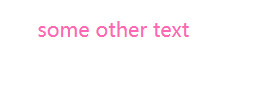
11.2 styled
import { ThemeProvider } from '@emotion/react'
import styled from '@emotion/styled'
const theme = {
colors: {
primary: 'hotpink'
}
}
const SomeText = styled.div`
color: ${props => props.theme.colors.primary};
`
render(
<ThemeProvider theme={theme}>
<SomeText>some text</SomeText>
</ThemeProvider>
)
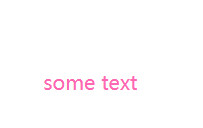
11.3 useTheme hook
import { ThemeProvider, useTheme } from '@emotion/react'
const theme = {
colors: {
primary: 'hotpink'
}
}
function SomeText(props) {
const theme = useTheme()
return <div css={{ color: theme.colors.primary }} {...props} />
}
render(
<ThemeProvider theme={theme}>
<SomeText>some text</SomeText>
</ThemeProvider>
)
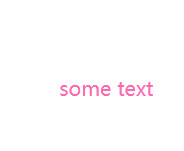
12.TypeScript
Emotion包括@emotion/react and @emotion/styled的TypeScript定义。这些定义通过对象语法、HTML/SVG标记名和属性类型推断css属性的类型。
@emotion/react
这种方法使用好像比较麻烦,可以去看看官网
@emotion/styled与TypeScript配合使用,无需任何额外配置。
12.1 HTML/SVG elements
import styled from '@emotion/styled'
const Link = styled('a')`
color: red;
`
const Icon = styled('svg')`
stroke: green;
`
const App = () => <Link href="#">Click me</Link>
import styled from '@emotion/styled';
const NotALink = styled('div')`
color: red;
`;
const App = () => (
<NotALink href="#">Click me</NotALink>
^^^^^^^^ Property 'href' does not exist [...]
);
withComponent
import styled from '@emotion/styled'
const NotALink = styled('div')`
color: red;
`
const Link = NotALink.withComponent('a')
const App = () => <Link href="#">Click me</Link>
// No errors!
12.2 定义 props 类型
您可以定义styled components props 的类型。
import styled from '@emotion/styled'
type ImageProps = {
src: string
width: number
}
// Using a css block
const Image0 = styled.div<ImageProps>`
width: ${props => props.width};
background: url(${props => props.src}) center center;
background-size: contain;
`
const Image0 = styled('div')<ImageProps>`
width: ${props => props.width};
background: url(${props => props.src}) center center;
background-size: contain;
`
// Or with object styles
const Image1 = styled('div')<ImageProps>(
{
backgroundSize: 'contain'
},
props => ({
width: props.width,
background: `url(${props.src}) center center`
})
)
12.3 React Components
Emotion 还可以设置React组件的样式,并根据预期推断组件 props。
import React, { FC } from 'react'
import styled from '@emotion/styled'
interface ComponentProps {
className?: string
label: string
}
const Component: FC<ComponentProps> = ({ label, className }) => (
<div className={className}>{label}</div>
)
const StyledComponent0 = styled(Component)`
color: ${props => (props.label === 'Important' ? 'red' : 'green')};
`
const StyledComponent1 = styled(Component)({
color: 'red'
})
const App = () => (
<div>
<StyledComponent0 label="Important" />
<StyledComponent1 label="Yea! No need to re-type this label prop." />
</div>
)